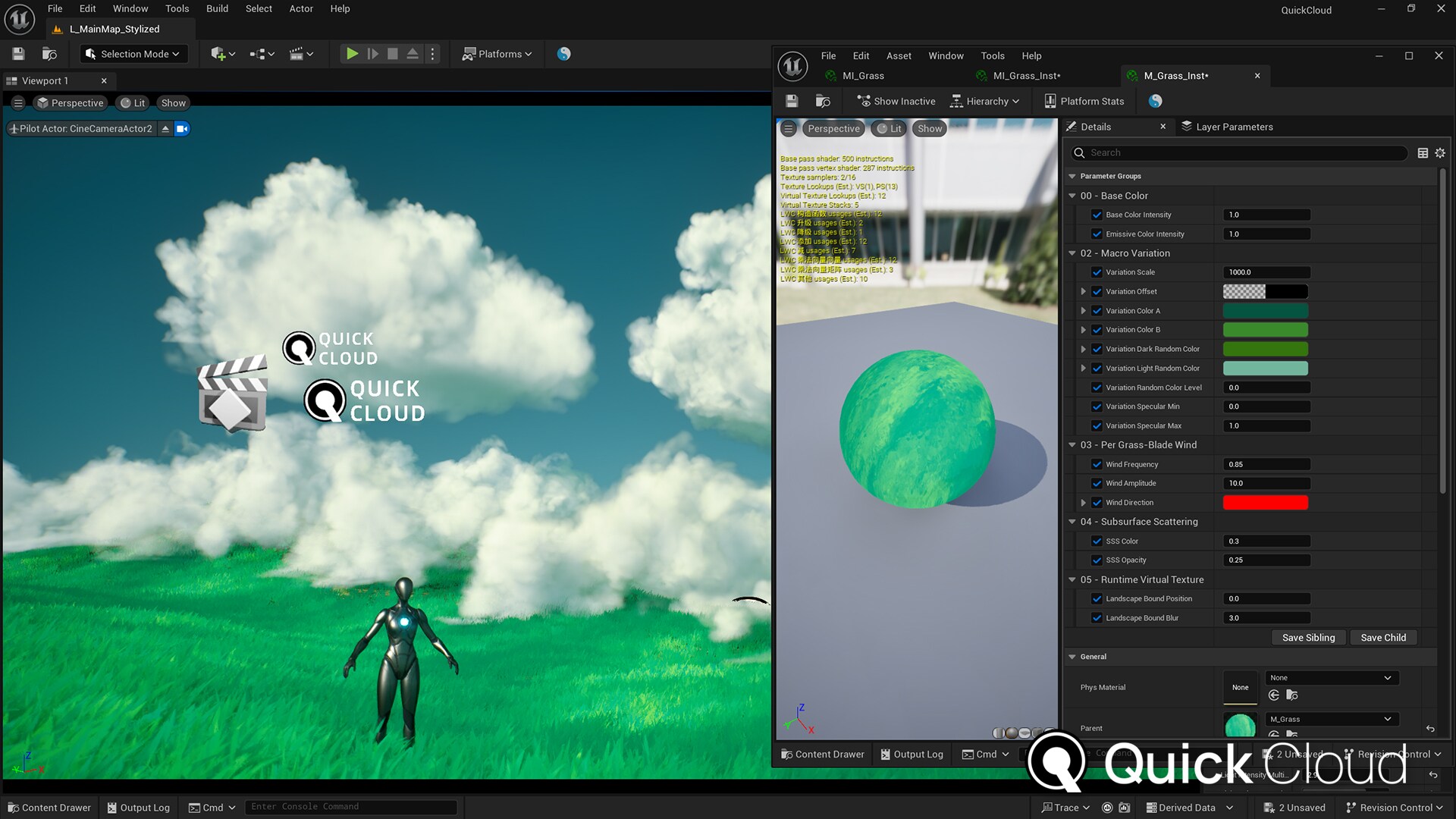The May sale is here! Save 70% on select products now through May 23.
Quick Cloud
Efficiently and elegantly add VDB clouds to any environment with Quick Cloud, featuring a variety of high-quality cinematic-grade VDB clouds and mists, including cumulus, stratus, cumulonimbus, mountain fog, and more.
- Supported Platforms
- Supported Engine Versions5.3 - 5.4
- Download TypeAsset PackThis product contains an assortment of Unreal Engine assets which can be imported into a pre-existing project of your choice.
Description
Reviews
Questions
Engilsh | 简体中文与支持
Usage and Showcase:https://youtu.be/6jqp7yzY-nI
Quick Cloud enables you to efficiently and elegantly deploy VDB volume clouds into any environment within Unreal Engine 5.3 and beyond. You can utilize our exclusive Beers Powder Effect to simulate the dark edge phenomenon of real-world clouds, achieving more realistic cloud effects!
Quick Cloud accelerates the process of shaping clouds, mountain fog, and filling environments. It also offers 24 high-quality cinematic-grade VDB clouds and mists, including cumulus, stratus, cumulonimbus, mountain fog (which can also be used to shape entire skies with a single VDB), and more. Additionally, it continuously updates with additional high-quality VDB assets to address all your cloud-related needs.
Quick Cloud supports Lumen and path tracing, as well as the new heterogeneous volume shadowing introduced in UE5.4, and it has been optimized for them.
Designed to resolve cloud and mist challenges in cinematic-grade scenes, Quick Cloud allows you to sculpt the basic appearance of VDB volume clouds using parameters such as Beers Powder Effect, Scattering Color, Scattering Intensity, Density, Extinction, and Detail Shadow. Additionally, you can seamlessly integrate clouds into any environment using Ambient Light Mixing.
The current version includes meticulously crafted starter scene"L_Showcase_Sky"& "L_Start," along with two exquisite example scenes, "L_Example_1" & "L_Example_2," serving as the foundation for your grand projects!
Update Log
V 2.1 (May 9, 2024)
- Added stylized example environment expansion pack (available for free after sending order number/purchase record to email 911425944@qq.com for validation of QuickCloud purchase).
- • QuickCloud stylized presets
- • Stylized landscape and materials
- • Stylized grass shader, including Per Grass-Blade Wind, Macro Variation, Runtime Virtual Texture, and many other stylized grass coloring effects.
- • Stylized post-processing presets
V 2.0 (March 30, 2024)
- Support for UE 5.4 (Optimized SVT with no shadow flickering or level save issues in UE5.4)
- Added nine cinematic-grade high-quality VDB clouds.
- Shader algorithm optimization, improving cloud rendering quality.
- Added Beers Powder Effect parameter to mimic the dark edge phenomenon of clouds.
- Other stability and visual optimizations.
V 1.1 (March 24, 2024)
- Added preview images for all QuickCloud VDB (SVT) to help you quickly locate the appropriate VDB.
Technical Details
Features:
- Complete customer support
- 100% compatible with Ultra Dynamic Sky
- 1 Blueprint (Content/QuickCloud/Blueprints/BP_QuickCloud)
- 9 Materials(Content/QuickCloud/Materials)
- 24 high-quality cinematic-grade VDB clouds and fog.
- Stylized example environment and stylized grass shaders (available for free after sending order number/purchase record to email 911425944@qq.com for validation of QuickCloud purchase)
- Blueprint Art Guide (Partial):
- • Beers Powder Effect (Dark edge effect used to simulate real-world clouds)
- • Sparse Volume Texture
- • Density
- • Detail Shadow
- • Ambient Light Mixing
- • Light intensity Multiplier
- • Sky Light Leaking
- • Path Tracer Support
- • Lumen indirect Lighting Support
- • Visible Distance
Number of Blueprints: 1
Number of Materials: 9
Windows: Yes
Documentation: In preparation, coming soon!
Important/Additional Notes:
- Quick Cloud only supports Unreal Engine 5.3 and above, with version 2.0 being primarily released for Unreal Engine 5.4.
- To enable Lumen to cast VDB shadows in UE5.4, go to "Project Settings" and search for "Heterogeneous Volumes", then enable all options.
- The "L_Showcase_Sky" and "L_Start" levels are optimized specifically for Quick Cloud and can serve as your initial scenes. We recommend increasing the "Volumetric Scattering Intensity" of the "DirectionalLight" in your levels for better results!