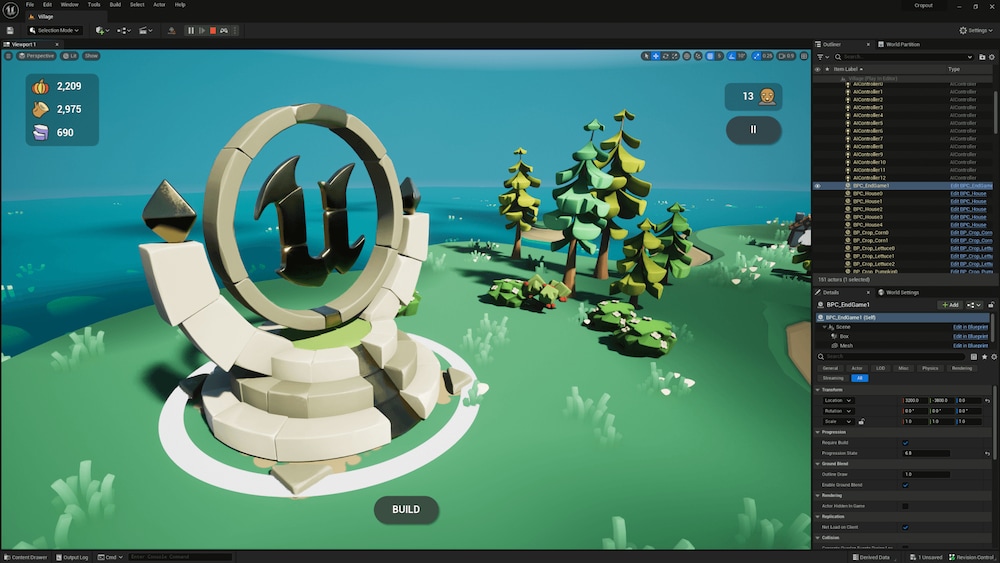Cropout Sample Project
Explore this cross-platform, top-down Casual RTS game in Unreal Engine 5 today!
Project overview
Cropout is a top-down Casual RTS game sample project that demonstrates best practices for building a title designed for cross-platform release. From low-spec mobile devices to powerful gaming consoles and PCs, Cropout is set up for you to build once and then distribute everywhere.
With a family-friendly farming style, Cropout is suitable for beginners, educators, and anyone wanting to learn to create this genre of gameplay.
With a family-friendly farming style, Cropout is suitable for beginners, educators, and anyone wanting to learn to create this genre of gameplay.
Demonstrated features
Cropout is made entirely in Blueprint, Unreal Engine's intuitive node-based visual scripting system. The game also demonstrates several new UE5 features, including Common UI, Enhanced Input, and Geometry Script (more details below).
You’ll also be able to see Behavior Tree, EQS, Save-Load, and Blueprint Interfaces in action, as well as learn about packing for mobile and PC; using plugin structures; and setting up simple characters and a custom top-down player.
You’ll also be able to see Behavior Tree, EQS, Save-Load, and Blueprint Interfaces in action, as well as learn about packing for mobile and PC; using plugin structures; and setting up simple characters and a custom top-down player.
Common UI
Common UI supports the development of cross-platform UIs with complex navigation. Cropout uses Common UI to create a range of reusable components, making it very easy to add new UI elements that work across a range of inputs. You'll see how to make your own buttons, pop-ups, pause menus, and more!
Enhanced Input
Enhanced Input enables you to add and remove mapping contexts and modify the input before it reaches the player, so you can completely change how the player interacts with the world. Cropout's character can switch between multiple game-mode types by adding and removing different input setups.
Geometry Script
Geometry Script is an Unreal Engine plugin containing a set of Function Libraries that provide the ability to generate and edit mesh geometry via Blueprints and Python. Cropout uses Geometry Script to procedurally create a unique island every time the player starts a new game.
Get the Cropout Sample Project today!
Jump into Cropout and start exploring Casual RTS game creation in Unreal Engine 5 for yourself.
Resources
Need a hand getting started? Don't worry! You're not alone. We have a range of resources to help you get up to speed.
Introductory video
Cropout guided tour
In this video, Cropout's creator Arran Langmead, Senior Content Developer at Epic Games, walks you through every aspect of how the game is constructed, showing you how you can use the efficiencies it demonstrates in your own games.
Epic Dev Community
Discover more with our Community
The Epic Dev Community is your go-to destination for more learning resources, forums, Q&As, and code snippets from both Epic and your fellow developers.
Livestream
Inside Unreal
We recently took a deeper dive into the Cropout Sample Project on our Inside Unreal livestream. If you missed it, here's the recording.
Frequently asked questions
System requirements
What version of Unreal Engine is needed to run the Cropout Sample Project?
Unreal Engine 5.2.1 or later.
What are the recommended minimum computer specifications for developing with the Cropout Sample Project?
The Cropout Sample Project doesn't require anything higher spec than the minimum system requirements for Unreal Engine, which you can view here.
What platforms can Cropout be packaged to run on?
Cropout can be packaged to run on any device supported by Unreal Engine, from high-end consoles and PCs, to mobile phones and tablets. Find out more about publishing projects for various platforms here.
Usage of assets
Can I use the assets from the Cropout Sample Project in my commercial projects?
Yes, all assets are available in the project files and can be utilized in commercial Unreal Engine projects.
Can I leverage these assets in the classroom or build educational content around them?
Absolutely! We encourage you to use any part of the Cropout Sample Project for educational purposes.