
Real-time explainers
How do you create a digital human?
Since the dawn of computer graphics, people have been trying to create realistic digital humans. Until recently, those that succeeded had to invest months, or even years, of time. It was a hugely costly and time-consuming process, requiring highly technical knowledge and equipment along with great artistic skill. But all that changed with the launch of MetaHuman Creator, a cloud-based application that enables anyone to make their own fully-rigged photorealistic digital human in minutes.
What is a digital human?
Simply put, a digital human is a 3D computer-generated version of a human being that can be animated to move and behave like a real person, but in a virtual world. It can range from stylized to photorealistic; it can be real-time for interactive experiences, or rendered offline for animations; and its motion can be controlled either by actual humans, or by artificial intelligence (AI). At one end of the scale, digital humans are almost indistinguishable from reality.
For digital humans to be photorealistic, they require many subtle nuances, such as layers of textures for their skin that simulate the blood flow beneath it, hair that reacts naturally to the movement of their heads, and the variations that make us all human—for example, most of us have faces that aren’t perfectly symmetrical, and our skin has natural variations in pigment such as the slight redness at the tip of the nose, or a light sprinkling of freckles.
For digital humans to be photorealistic, they require many subtle nuances, such as layers of textures for their skin that simulate the blood flow beneath it, hair that reacts naturally to the movement of their heads, and the variations that make us all human—for example, most of us have faces that aren’t perfectly symmetrical, and our skin has natural variations in pigment such as the slight redness at the tip of the nose, or a light sprinkling of freckles.
Why do we need digital humans?
You may be asking yourself what is the purpose of digital humans? In fact, you’ve probably already seen them in games like Senua's Saga: Hellblade II or Netflix’s Love, Death + Robots; in films, like Marvel’s Spiderman or TreeHouse Digital’s short horror film The Well; or they might be digital influencers on social media.

Courtesy of Treehouse Digital LTD
Outside of media and entertainment, digital humans have great potential in the healthcare industry, where they can act as digital consultants or be used in the training of surgeons, and even in archaeology; scientists have recently used MetaHuman technology to bring a 10,000-year-old shaman back to life!
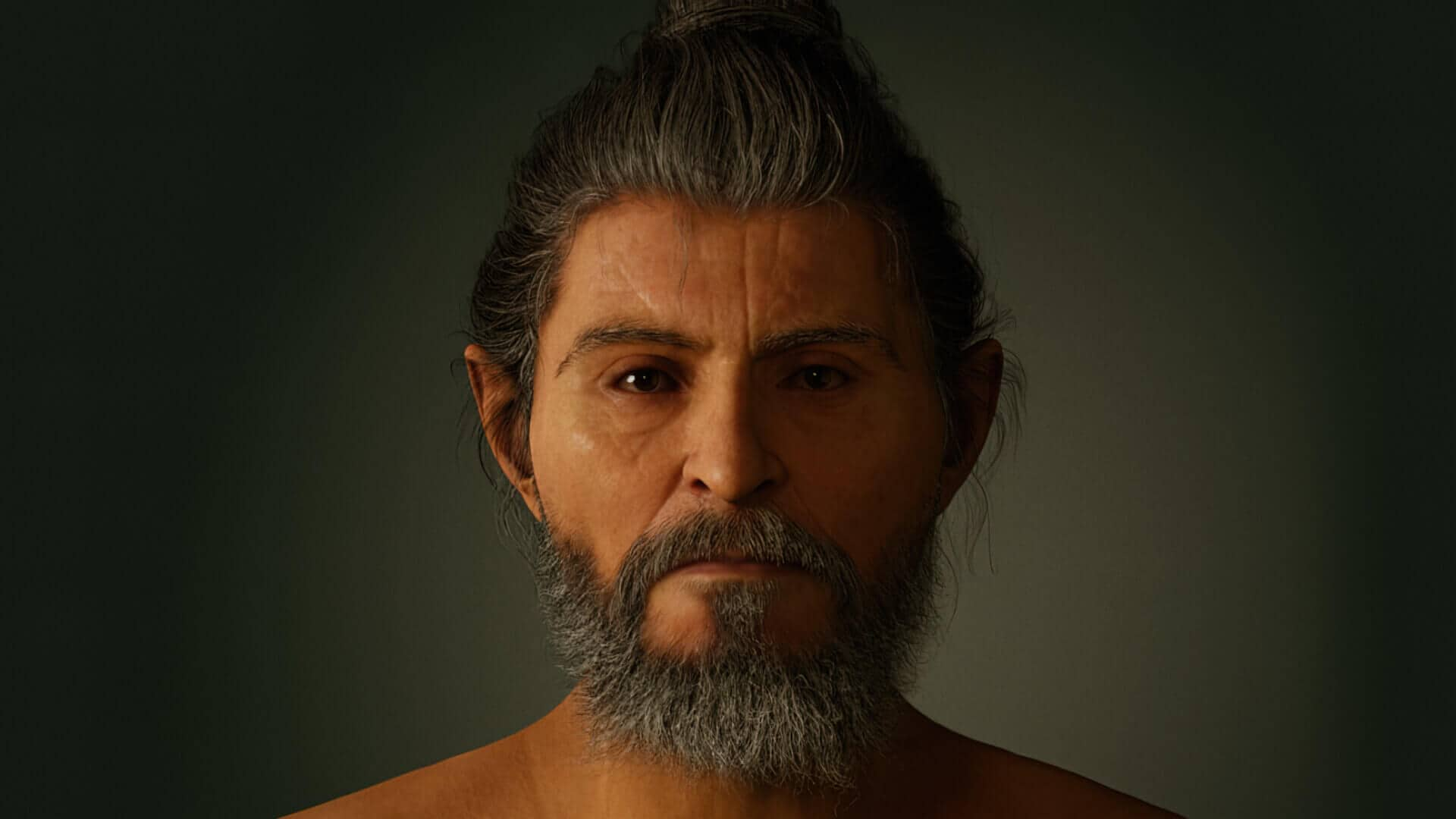
When combined with AI, the possibilities for digital humans go even further. They could be used in all manner of scenarios, from counseling to risk assessment. When digital humans can navigate digital twins of buildings, you can test fire escape routes or pedestrian traffic flows without putting real humans at danger or inconvenience—you can even do that before the building is built. And it’s not hard to imagine that an AI-driven digital human could become a companion for an elderly housebound person.
As we enter the era of the metaverse, where more and more of our time becomes lived in virtual worlds, you can expect to see digital humans everywhere. You will probably have one as your own virtual representative, if you don’t already. With a digital human as your avatar, you can be anyone you want to be.
From online retail experiences with digital personal shoppers to virtual concerts, digital humans will undeniably be part of many people’s future.
As we enter the era of the metaverse, where more and more of our time becomes lived in virtual worlds, you can expect to see digital humans everywhere. You will probably have one as your own virtual representative, if you don’t already. With a digital human as your avatar, you can be anyone you want to be.
From online retail experiences with digital personal shoppers to virtual concerts, digital humans will undeniably be part of many people’s future.
Get started with MetaHuman Creator
So exactly how do you make a MetaHuman and how easy is it? It’s incredibly easy. Simply sign up for the Early Access program for MetaHuman Creator, and you’ll be given access to the cloud-based application. You don’t need a super-powerful computer, just a web browser on your Windows or macOS desktop or laptop.
Once you launch the app, you’ll see a database of dozens of diverse preset digital humans, all of which have been created by combining scanned data from actual human beings. These are your starting points. You can blend different areas of the face between the presets, and you can also directly sculpt your human to change the shape of their face. The application has been designed so that you can’t accidentally distort the face beyond what’s realistic.
Once you launch the app, you’ll see a database of dozens of diverse preset digital humans, all of which have been created by combining scanned data from actual human beings. These are your starting points. You can blend different areas of the face between the presets, and you can also directly sculpt your human to change the shape of their face. The application has been designed so that you can’t accidentally distort the face beyond what’s realistic.

Next, you can choose the hairstyle and color, adjust things like beards, eyebrows, and mustaches, change the eye and skin color, add freckles and wrinkles, alter the teeth, and even put on some makeup! Choose your body type and then dress your MetaHuman in a choice of clothing, which you can customize with different colors and graphics.
At any point, you can play through different animations or select different poses to see how your MetaHuman looks in action.
At any point, you can play through different animations or select different poses to see how your MetaHuman looks in action.
Working with your MetaHuman in Unreal Engine
When you’ve created your MetaHuman, you can download it directly into an Unreal Engine project via Quixel Bridge, which is now fully integrated into UE5 (Unreal Engine 5). Unreal Engine is a complete suite of creation tools for game development, architectural and automotive visualization, linear film and television content creation, broadcast and live event production, training and simulation, and other real-time applications.

Unreal Engine is free to download and get started. MetaHumans come into Unreal Engine fully rigged for both body and face, eliminating one of the most time-consuming steps in digital human creation. Watch the video tutorials on Animating MetaHumans with Control Rig in Unreal Engine and Using the MetaHuman Facial Rig in Unreal Engine to learn how to use the rigs. You can also download and explore the MetaHuman Sample project to see a ready-animated example.
Because all MetaHumans share the same rig, you can easily transfer animation from one character to another using IK Retargeter, even if they have different body proportions. You can find thousands of ready-to-use animations on Unreal Engine Marketplace, many of them free.
MetaHumans are also compatible with UE5’s physics engine, Chaos, and ship with active ragdoll physics, which means that they’ll target believable poses and even try to protect their heads if they fall. The MetaHuman Sample project features a level that demonstrates how to use the physics assets and “get up” animations.
Because all MetaHumans share the same rig, you can easily transfer animation from one character to another using IK Retargeter, even if they have different body proportions. You can find thousands of ready-to-use animations on Unreal Engine Marketplace, many of them free.
MetaHumans are also compatible with UE5’s physics engine, Chaos, and ship with active ragdoll physics, which means that they’ll target believable poses and even try to protect their heads if they fall. The MetaHuman Sample project features a level that demonstrates how to use the physics assets and “get up” animations.
MetaHumans include eight LODs (levels of detail), which means they can run in real time on a full range of devices from Android to XSX and PS5. At full fidelity, and with strand-based hair and real-time ray tracing enabled, MetaHumans require a high-end PC with an RTX graphics card. If you’re struggling to achieve real-time performance on your computer, check out the MetaHuman Performance and Scalability Settings video tutorial.
Using motion capture to create realistic animated digital humans
While digital humans can be animated by hand, keyframe by keyframe, it’s common to use motion capture technology either alone or in conjunction with keyframing. In this process, actors perform their movements, which are recorded by sensors on the actor or cameras surrounding them before being transferred onto the digital characters.
Using Live Link in Unreal Engine, this can happen in real time, so actors can actually see the digital version of themselves moving as they perform. This enables them to make adjustments on the fly to achieve their best possible performance. This technique was used to great effect on Slay, a free sample project for Unreal Engine.
Using Live Link in Unreal Engine, this can happen in real time, so actors can actually see the digital version of themselves moving as they perform. This enables them to make adjustments on the fly to achieve their best possible performance. This technique was used to great effect on Slay, a free sample project for Unreal Engine.
Facial animation is particularly important for believability and is key to storytelling. When facial expressions and finger movements are recorded in addition to body movements, motion capture is called performance capture. There are a number of solutions for facial performance capture, but perhaps the easiest is to just use your iPhone or iPad with the free Live Link Face iOS App for Unreal Engine.

Creating unique digital humans from scans or sculpts
While you can create an enormous diversity of characters in MetaHuman Creator, with the size of the current database of scans, it’s not possible to target an actual likeness. However, with Mesh to MetaHuman, a feature of the MetaHuman Plugin for Unreal Engine, you can take your own custom mesh that you’ve created with scanning, sculpting, or traditional modeling tools, and convert it into a MetaHuman, fully rigged and ready to animate.
You can even further refine your completely custom MetaHuman in MetaHuman Creator, and play through the animations to instantly bring it to life. Want to star in your own game? Now you can! Watch the Using Mesh to MetaHuman in Unreal Engine video tutorial to find out more.
Mesh to MetaHuman and MetaHuman Creator are both part of the MetaHuman framework, an evolving toolset that aims to give any creator the power to use highly realistic human characters in any way imaginable. Sign up for our newsletter to be kept informed of the latest news and developments.
Mesh to MetaHuman and MetaHuman Creator are both part of the MetaHuman framework, an evolving toolset that aims to give any creator the power to use highly realistic human characters in any way imaginable. Sign up for our newsletter to be kept informed of the latest news and developments.
We hope we’ve helped to explain how to create a digital human using MetaHuman Creator and Mesh to MetaHuman in Unreal Engine, and that you’ll enjoy trying it out for yourself.
Ready to create your own digital human?
Check out the MetaHuman product page for details on how to sign up for the Early Access program, and to access the documentation and tutorials. If you still have questions about the MetaHuman framework, visit our comprehensive FAQ.




